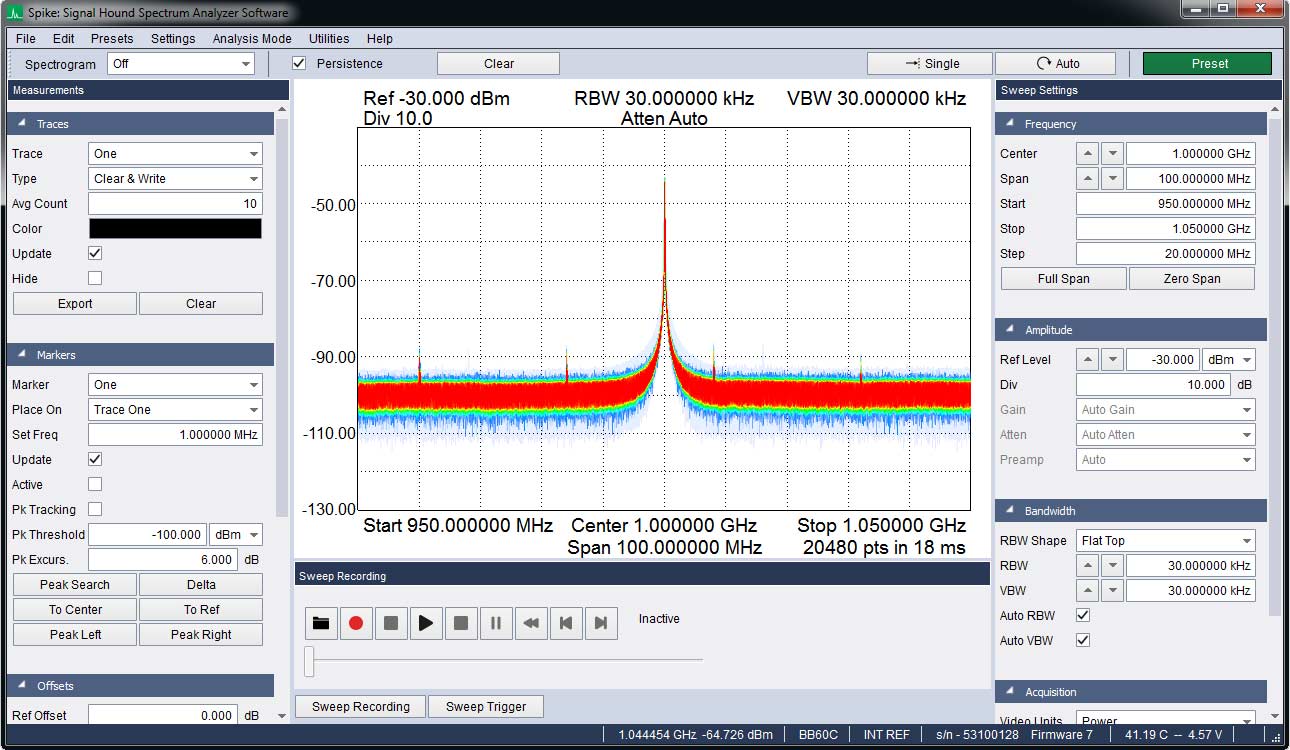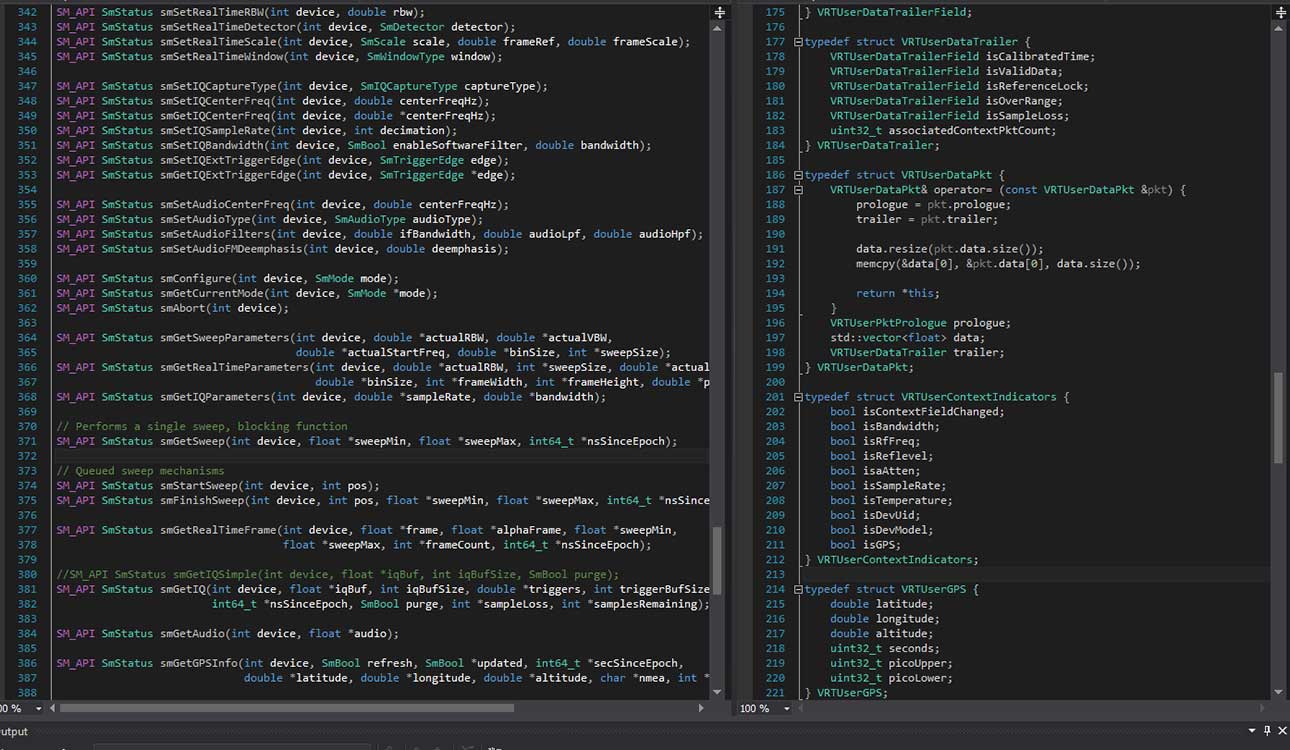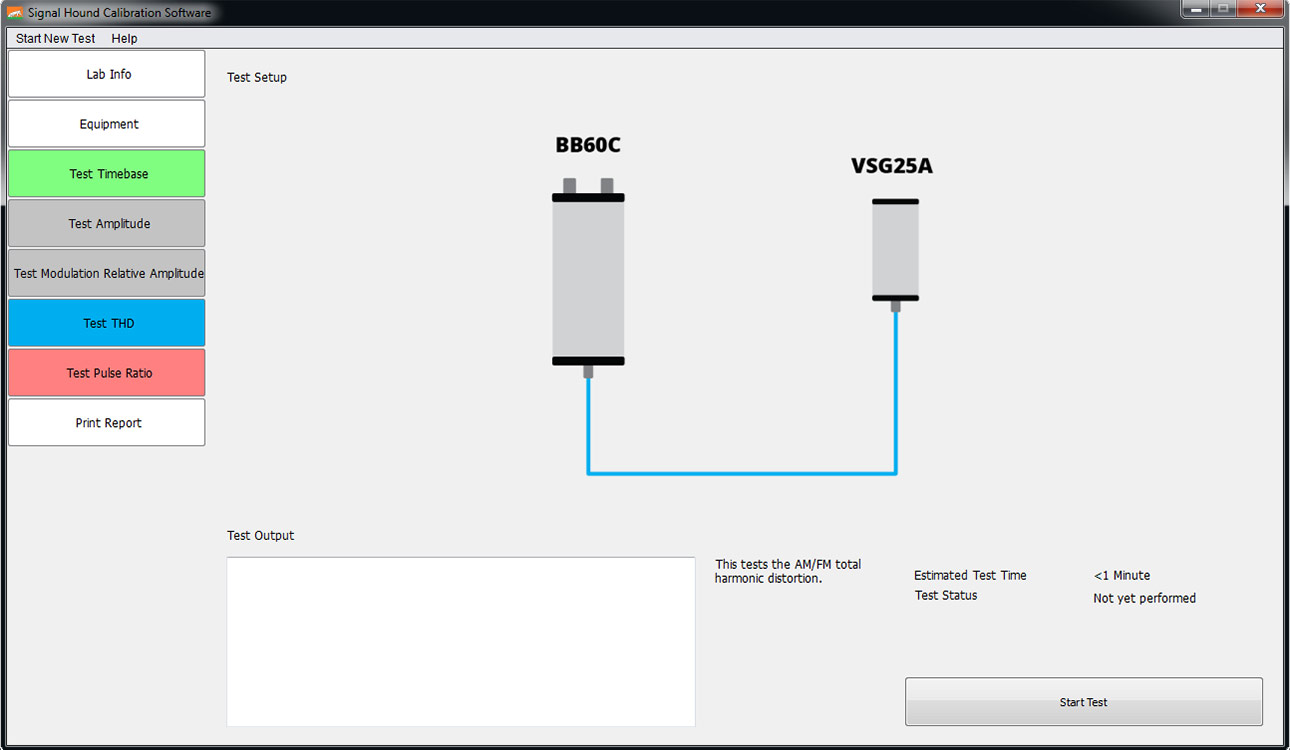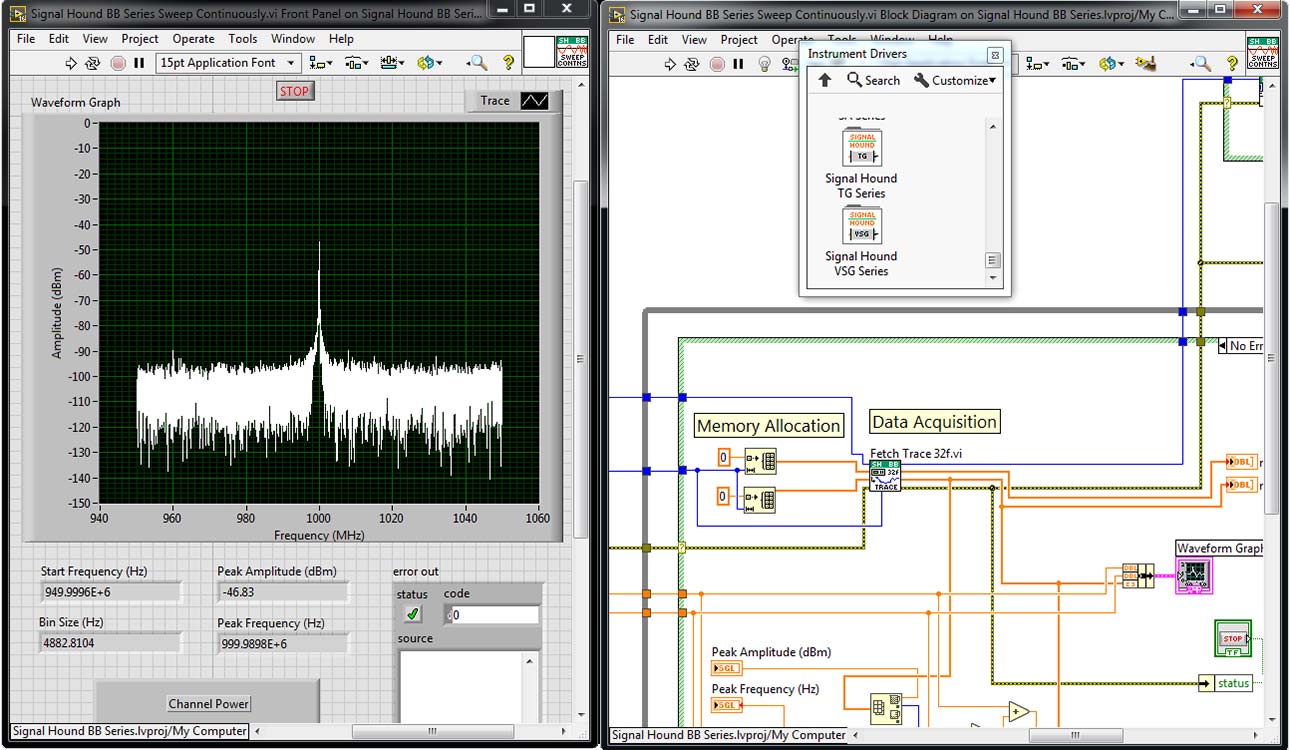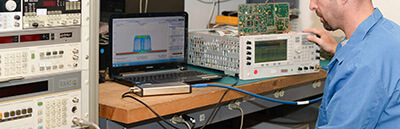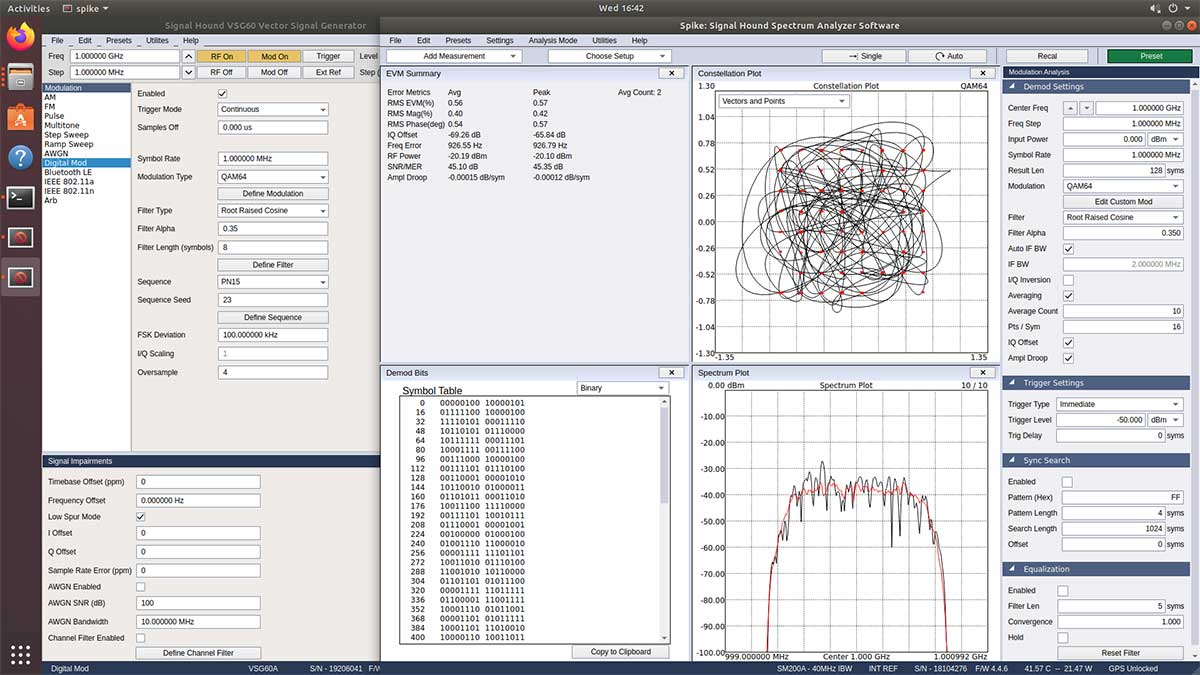Hopefully this update finds you doing alright during this interesting time in history. The Signal Hound team (and families) are all well and good, adjusting to the current state of normal as best we can. A large part of our staff continues to work remotely, including our software developers who have just released some new—and […]
Read the post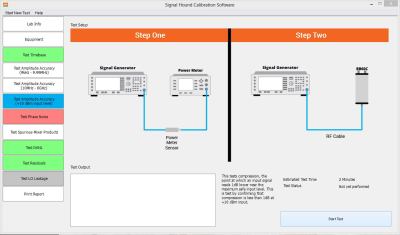
The Signal Hound Field Calibration software is a PC-based application for running performance verification tests and making adjustments to the Signal Hound BB60C/A, SA44B, SA124B, SM200A, TG44A, TG124A
PC Requirements for calibrations:
- 64-bit Windows 7/8/10
- Intel quad-core i-Series processors
- 4 GB of RAM or more is recommended
- Native USB 3.0 support (For BB60C)
- 2x USB 3.0 port (recommended) or 1x USB 3.0 and 1x USB 2.0 port (For BB60C/A)
- 2x USB 2.0 port for the SA124B
- 1x USB 2.0 for USB to GPIB controller
- 1x USB 2.0 for the SA44B, TG44A, TG124A
- Spike software application installed, with Spike drivers
Additional Requirements:
- USB to GPIB controller (Agilent 82357B recommended)
- You will also need certain models of equipment from HP/Agilent/Keysight, dependent on the type of calibration you are performing. See the manual for full details.
Download The Calibration Software (64-bit)
Current version is 3.5.12
Version 1.8.3 for Windows 7, 8, & 10
View the release notes (for both 32 and 64-bit versions).
Download The Calibration Software (32-bit)
Current version is 3.5.12
Version 1.8.3 for Windows 7, 8, & 10