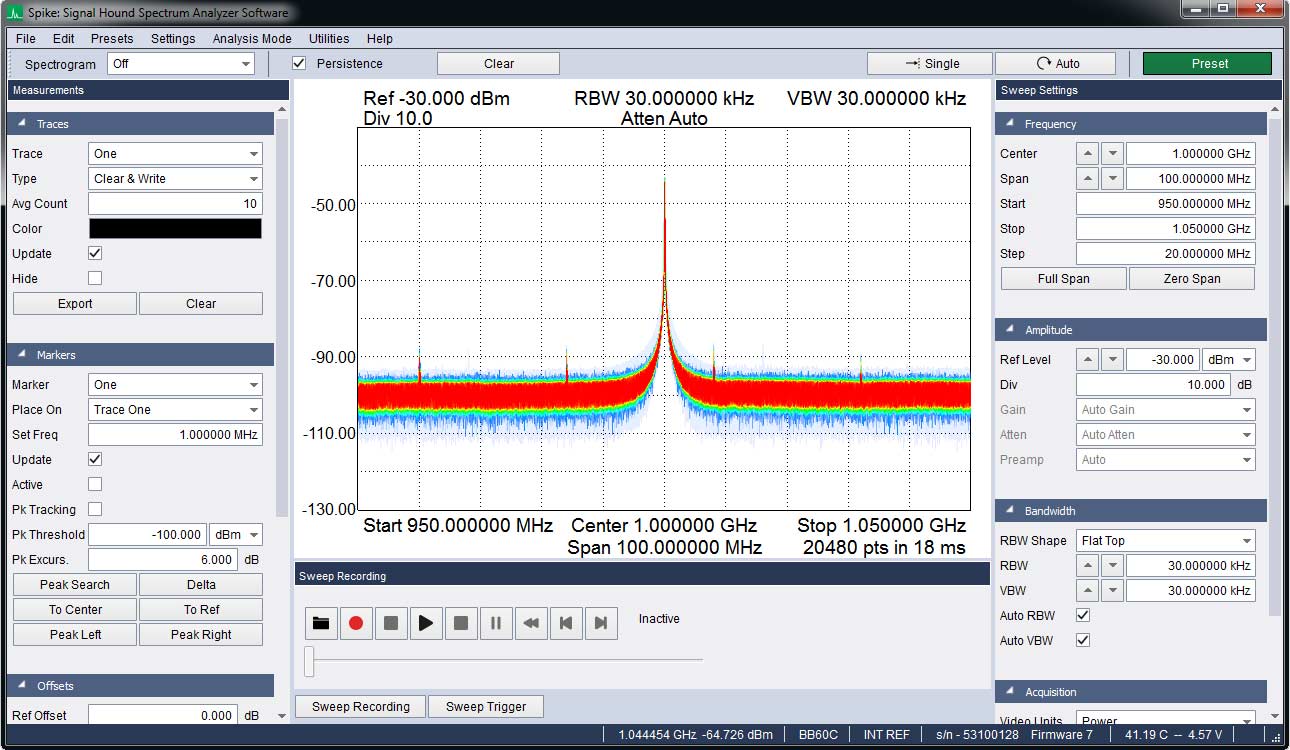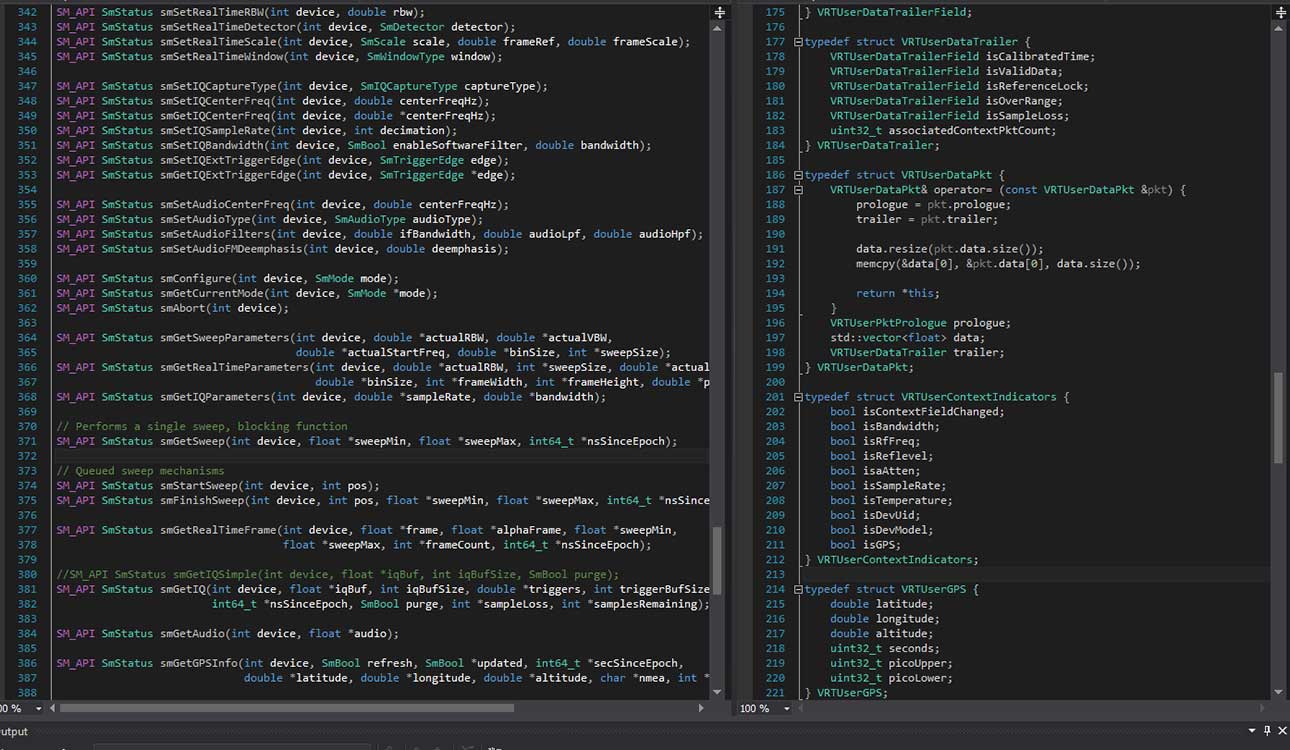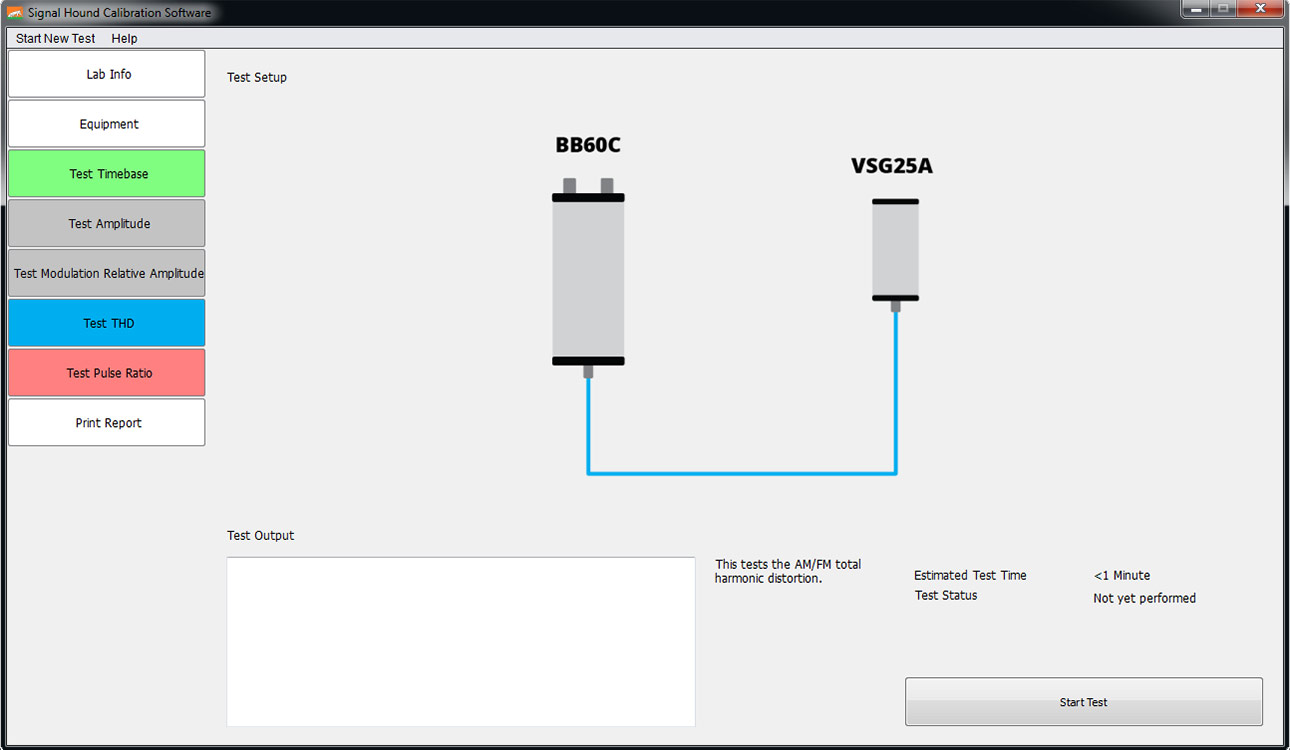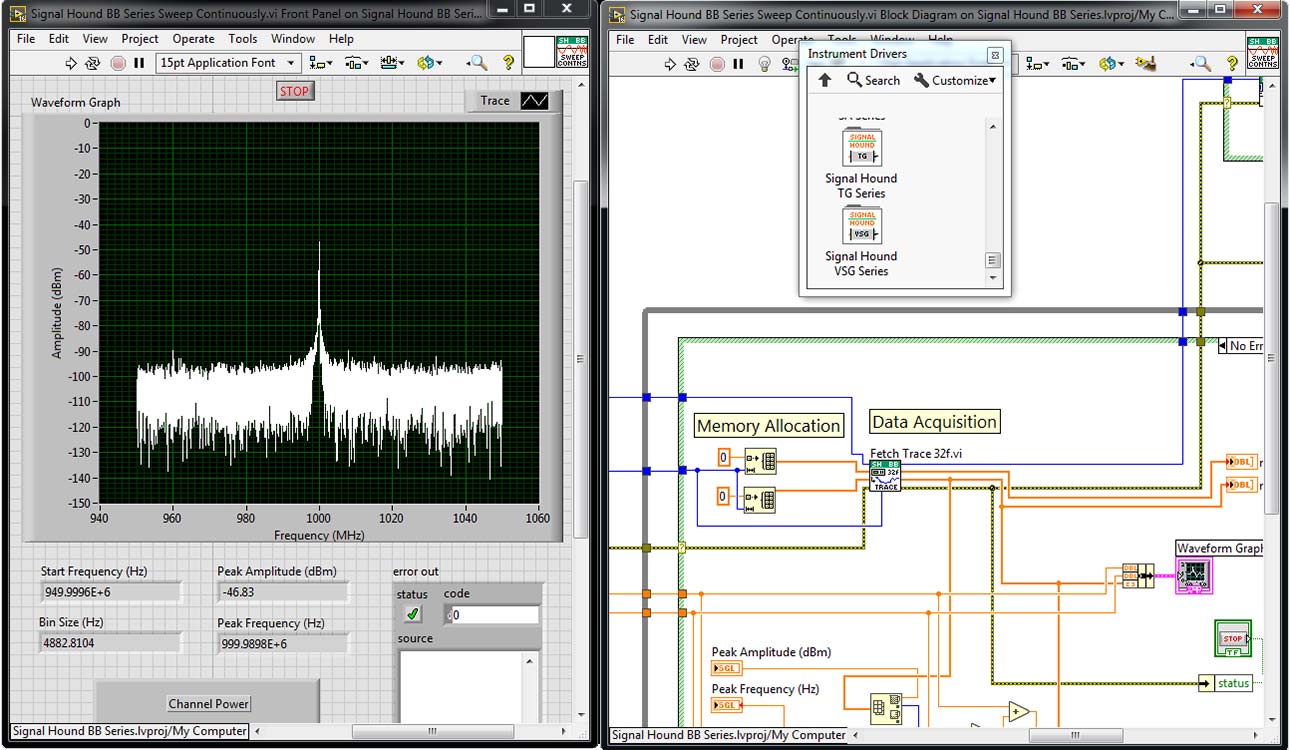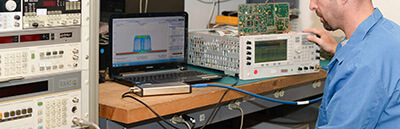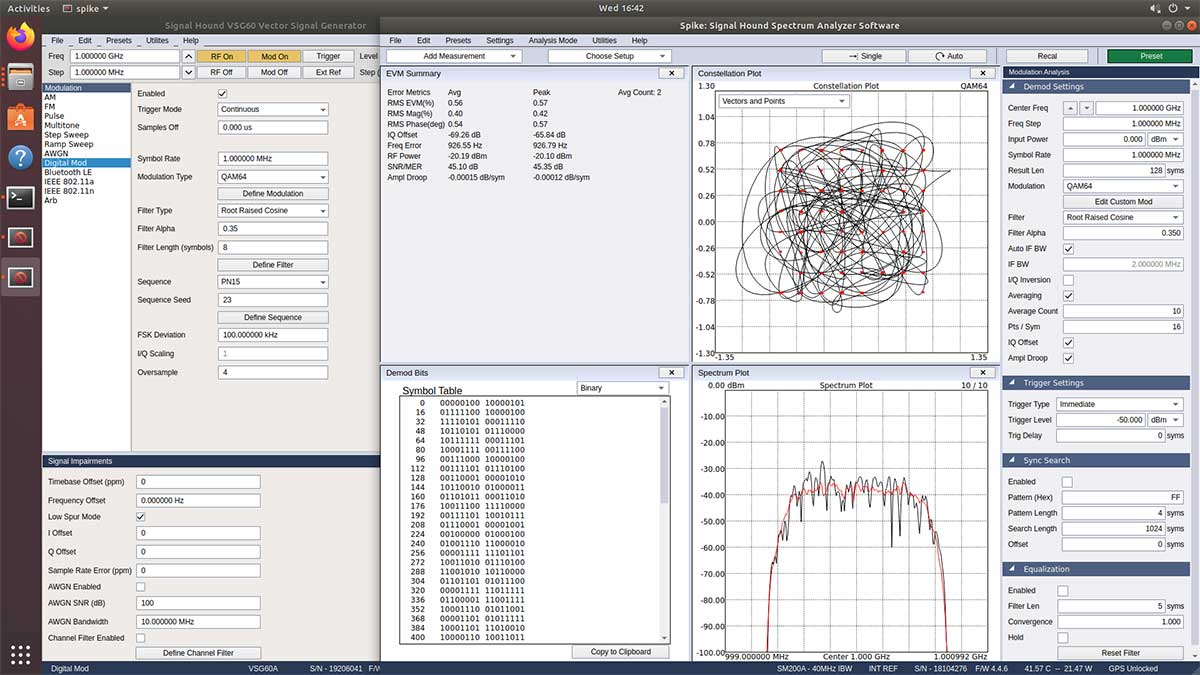Hopefully this update finds you doing alright during this interesting time in history. The Signal Hound team (and families) are all well and good, adjusting to the current state of normal as best we can. A large part of our staff continues to work remotely, including our software developers who have just released some new—and […]
Read the postSoftware and Drivers
- Spectrum analysis software for all Signal Hound spectrum analyzers.
- Download and install the USB drivers separately.
- Unzip (extract all files and run Spike Installer.msi and CDM v2.12.00 WHQL Certified.exe)
Signal Hound Software Development Kit
- Programming interface for SA44 and SA124 devices.
- Low level direct device control and measurements.
Product Manuals
Legacy Software
Software Installer Version 2.18B for the SA44B / SA124B / TG44A / TG124A. This is no longer the main installer for all SA and TG products for Signal Hound (for the latest software, see the Spike page). Individual files and manuals can be found below.
- SA44B User Manual Version 2.18d
- SA124B User Manual Version 2.17a
- Windows XP® Users: You may need to install Microsoft’s .net framework, and Microsoft Visual C++ 2008 Redistributable
- USB Drivers version 2.10.00
- Using the Smith chart in the legacy software
Additional Downloads
- Everything needed to use the HDSDR software with the SA44 and SA124 spectrum analyzers. Includes setup manual, interface files, and source.
Calibration Software
- Signal Hound provides calibration software for the SA44B, which can be downloaded here.
- Signal Hound can also calibrate and adjust the SA series spectrum analyzers. Contact Signal Hound for more information.
- There is also a number of third party calibration labs which can perform calibrations for the Signal Hound products. For a full list of these calibration labs and their accreditation’s, click here.